Diorama Studio is a more peaceful addition to the combat filled Battle Rondo program belonging to Konami’s Shinki-net. If you’re bored of getting you and your shinki’s pounded to submission then this might be the place for you and your fellow shinki(s) to rest. This studio is great forthose willing to hone or grow their photography and creativity skills.

(Link – MySite)
(I’m still learning how to use this so do pardon any awkward images or poses.)
Diorama Studio allows you to pose your digital Shinki’s within the safety of a digital studio, and your home. Diorama Studio is the second half of what belongs to Battle Rondo. It allows you to freely pose your beloved Shinki in a similar manner you would with the PVC version. Just hope in with your purchased Shinki’s and pose them by moving their body parts, giving them expressions, attaching items, and etc. It also allows you to create wallpaper images, banners for sites, and signature images for forums.
Though, I should note that people use images for social sites by modifying them in a paintshop program.
You may only use items that you have unlocked in Battle Rondo, and by using the codes that come with the figures that you obtain in any local or online stores. There are also diorama only Shinki’s (such as my Kohiru) that can only be used in the studio version of the game. As mentioned, you may use any items you have unlocked within Battle Rondo and clip them onto the Shinki’s or placing them nearby as scenic objects.
——-
Related Articles:
– Shinki.net – Battle Rondo:
https://arcticukitsu.com/Blog/?p=1250
– Shinki Kohiru:
https://arcticukitsu.com/Blog/?p=1370
– Shinki Benio:
https://arcticukitsu.com/Blog/?p=1299
– Shinki Benio’s Outdoor adventure:
https://arcticukitsu.com/Blog/?p=1338
– Shinki Kohiru’s Outdoor adventure:
https://arcticukitsu.com/Blog/?p=1417
——–
Before hopping into the main Diorama studio portion with backgrounds you can prepare your Shinki’s for preset poses. I randomly gave Benio(s) a Tanuki tail and a Katana. After giving her the two items, I then saved her pose and exited out of the first option. I then went into the second main diorama portion and chose the preset that I have saved earlier; the same pose that I saved.
In truth, I’m glad I found this out just now (when typing up this article) as it makes things a whole lot easier. Better late then ever.
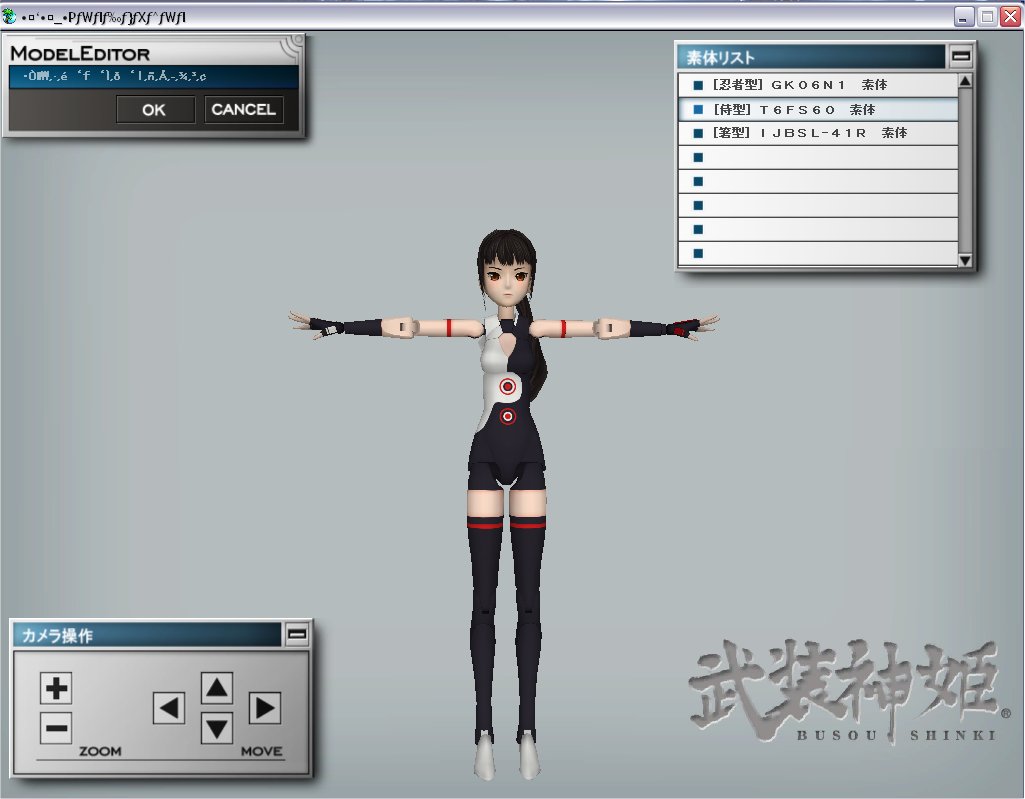
(Link – MySite) As you can tell, I have Fubuki, Benio, and Kohiru.
Clicking the first option in the menu brings you to the above screen while the second one brings you to the below screen:

(Link – MySite)

(Link – MySite) – First image taken – Kohiru just relaxing on a Shinki sized furniture.

(Link – MySite) – Second image taken – Benios (left), Kohiru (right) and an unlocked shield like item.

(Link – MySite) – Third image taken – Fubuki with a fox mask in the back ^^.
Whatever your situation, Diorama Studio allows you to pose your Shinki’s without causing wear and tear on your current figure and to keep you safe in your (possibly rough) neighborhood. Either that, or to keep you, your figures, and your camera safe from the harsh weather outdoors. Maybe you’re having a Tornado season (North America) or a Monsoon (Asia)? Maybe there are people who don’t have good outdoor scenery to pose their figures?

(Link – MySite) – Benio and Kohiru in a traditional Japanese home.

(Link – MySite) – Kohiru being silly.

(Link – MySite)

(Link – MySite)

(Link – MySite)

(Link – MySite) – Benios fleeing from the crime scene!

(Link – MySite)
And because I keep thinking about Varadero (Cuba) and Tucepi (Croatia)…….

(Link – MySite) – Benio and Kohiru happy to see one another.

(Link – MySite)

(Link – MySite)

(Link – MySite)

(Link – MySite)
Anybody here watch “Asobi ni iku yo” or “Moon phase”? Ya, you’ll understand the craziness below.
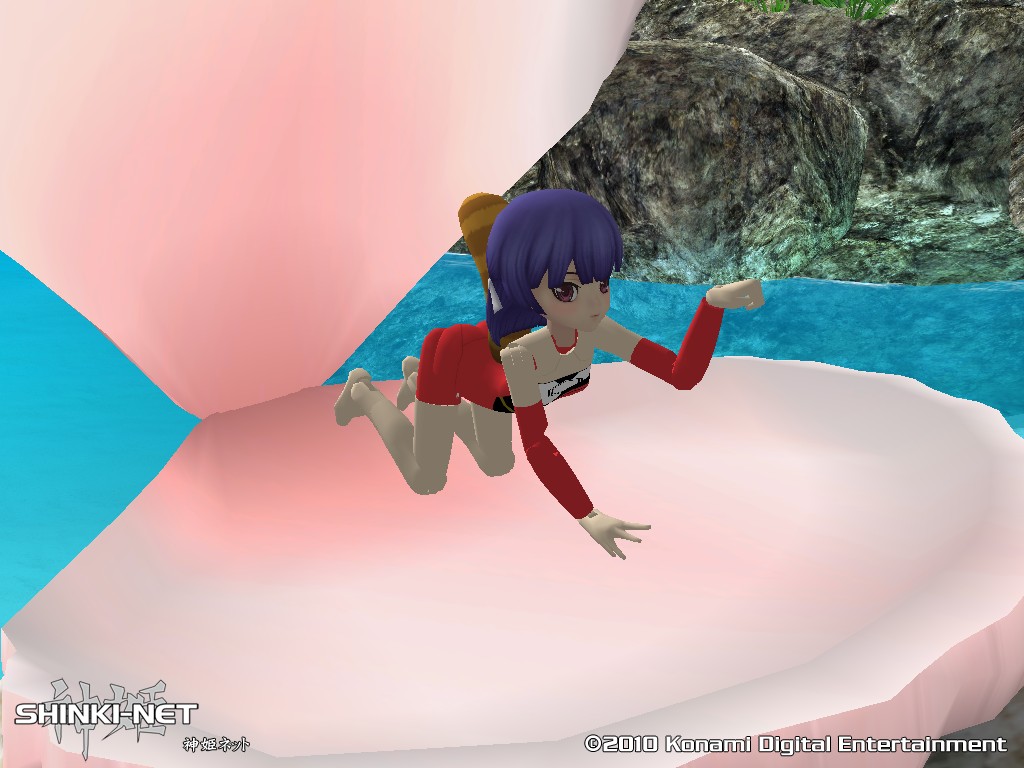
(Link – MySite) – Kohiru: “unya~ Nya ya ya~“

(Link – MySite)

(Link – MySite)

(Link – MySite)

(Link – MySite)

(Link – MySite)

(Link – MySite)

(Link – MySite)

(Link – MySite)

(Link – MySite)
Of course, you can also fully equip your Shinki’s. I still haven’t unlocked Fubuki’s leg armor :(.

(Link – MySite)

(Link – MySite)
If you want more then let me know, I’ll make sure to add more. If you do request more then do be sure to check back often! I also wish Konami would release “booster-pack” style items packs for the desired characters. I want Benio to be give her 3D loose hair variant.
If you’re registered to fg-site then you may want to check out the following links and to see what I mean:
(Use Google Chrome’s translate and mark yourself “overseas”.)
– Benio’s custom hair:
http://www.fg-site.net/products/925
– Kyuubi-no-kitsune custom:
http://www.fg-site.net/products/13932
– Benio and Xiphos:
http://www.fg-site.net/products/23172
Benio’s custom hair in a “booster-pack” style packaging would work in-place of the MK-2 for a few non-popular figures. Though, if all else fails, I could try to figure out how to mod Benio’s hair and face….somehow. The Kyuubi-no-kitsune custom figure is a nice little custom which I would like to own.
———–
Pros:
– Regardless of the weather, neighborhood situation, and what-not, you may pose your digital Shinki’s with ease. This allows you to keep your figures in “mint” condition and to make sure they don’t gain wear-and-tear.
– Keeps you, your camera, and figures safe and scratch free.
– You can use this if you’re afraid of people looking at you weirdly when posing figures outdoors.
– You can pose your Shinki similar to how you may pose your actual figure counterpart. The digital version of Shinki is almost an exact copy of the figures themselves.
– Controls are fairly simple , or simple enough. The camera movement is smooth and easy to navigate with.
– Shinki parts carry over from Battle Rondo, and vice-versa.
– Some diorama only Shinkis may be unlocked by using the codes that came with figures.
– You can make wallpapers, images, and signature banners using this program. You can also show your Shinki’s having fun with one another.
Cons:
– The menu is a bit hard to navigate for a foreigner (understandable).
– Camera and Shinki posing is a bit of a chore. It may stress you more then both you and Shinki’s constantly losing in Battle Rondo.
– You can only use what you unlocked. You have to buy other parts with money or in-game currency.
– You can only use the Shinki’s you own from Battle Rondo. Same as items, you have to obtain more.
—-
Thanks for viewing and hope you had fun viewing. Now that I know how to mess around with the Diorama Studio you can expect it to pop up in future figure reviews! I shall also go back and edit Benio’s and Kohiru’s articles using the images found in this article.
Have a nice week! Peace!
